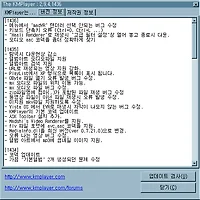XP여서 SAPI 5 Runtime 은 설치할 필요가 없죠. Sam 음성도 있구요.
SAPI 5 용 Mary, Mike 설치
SAPI 4 Runtime 설치
SAPI 5 용 한글 음성엔진 설치

SAPI 4 설치한 김에 캐릭터 사용할 수 있는 프로그램도 설치했습니다.
제 블로그의 글의 일부를 복사하자 자동으로 읽어주는 모습입니다.
SAPI 5 기본 음성은 Mary
SAPI 4 기본 음성은 Shin-Ah
반대로
SAPI 4 태그는 태그로 인식하여 음성을 바꾸어 가면서 읽지만
SAPI 5 태그를 태그로 인식하지 못하고 그냥 읽습니다.
사용 텍스트 내용
\Vce=Speaker="Shin-Ah"\ I haven't seen you for a long time.
How have you been?
\Vce=Speaker="Jun-Ho"\ I've been fine, thanks. How have you been?
\Vce=Speaker="Shin-Ah"\ I've been awfully busy lately.
\Vce=Speaker="Jun-Ho"\ What exams have you been studying for?
\Vce=Speaker="Shin-Ah"\ We have exams once a month, you know.
\Vce=Speaker="Jun-Ho"\
I hope you'll get a good score on the test.
\Vce=Speaker="Shin-Ah"\
Thanks a lot. I think I will.
Tag for SAPI 5
<voice required="Name=Microsoft Mary"> I haven't seen you for a long time.
<voice required="Name=Microsoft Mary"> How have you been?</voice>
<voice required="Name=Microsoft Sam"> I've been fine, thanks. How have you been?</voice>
<voice required="Name=Microsoft Mary"> I've been awfully busy lately.</voice>
<voice required="Name=Microsoft Mike"> What exams have you been studying for?</voice>
<voice required="Name=Microsoft Mary"> We have exams once a month, you know.</voice>
<voice required="Name=Microsoft Mike"> I hope you'll get a good score on the test.</voice>
<voice required="Name=Microsoft Mary"> Thanks a lot. I think I will.</voice>
Balabolka - 무료 음성합성프로그램 - 외국단어
Balabolka - 무료 음성합성 프로그램 최근 업데이트
음성합성 프로그램 쓴 김에 Balabolka 유니코드 지원
음성합성 - 동시통역? 자동번역? - Balabolka
무료(프리웨어) 음성합성 프로그램 - Balabolka
'주절대다' 카테고리의 다른 글
| 테마, 색, 모니터, 눈 (0) | 2010.02.27 |
|---|---|
| 지금 현재 보는 영화에서 쓰는 중국어는? - Ip Man 때문에 (0) | 2010.02.20 |
| XP 부팅 시간 - 이렇게 빨라질 수가 (0) | 2010.01.02 |
| KMP 1436 버전을 설치하다 (0) | 2009.10.31 |
| 글꼴 (폰트) (0) | 2009.10.10 |